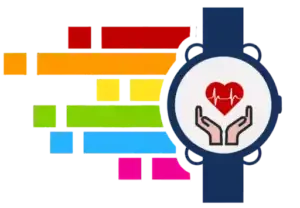How to pair your Bluetooth fitness smartwatch and fitness tracker with your phone?
A fitness watch with Bluetooth capabilities generates a new possibility in terms of fitness activities and guidelines. It is too easy to set up your Best fitness tracker 2023 or smartwatch. You just need to pair your watch with your smartphone through Bluetooth, then you can start to enjoy your benefits.
Connecting a fitness tracker or smartwatch to your smartphone, whether it is Android or iOS, is very easy. It just takes a couple of steps to get ready to have fun and discover a healthy lifestyle through your fitness tracker or smartwatch.
How to Easily Pair A Fitness Smartwatch to your Phone?
Below are some smart steps to pair your fitness smartwatch with your mobile phones. These steps are;
- It is very important that your watch is fully charged, and your phone has a sufficient battery.
- Allow your fitness application to access your phone’s location, phone, and storage, so the Bluetooth and app features can properly work. In your Android phone, go to the Settings area, tap on Apps, go to the fitness application and click on permissions.
- Your phone’s Bluetooth should be on. Bluetooth 4.0 is highly suitable for this pair with your phone, is an optimized version of Bluetooth. It requires less energy power to pair with other devices for making the link
- The two devices must be within 2 inches of each other.
- Your phone needs mobile data or Wi-Fi enabled in order to complete the pairing process.
- Make sure, your phone is running the latest versions of mobile operating systems like; Android 4.4, iOS 8, Windows 10 mobile.
How to Easily Pair A Fitness tracker to your Phone?
Sometimes we may face certain problems to pair our fitness tracker to our mobile phone. It can be due to poor signal and low battery charge of your fitness tracker and mobile. If you want to pair your fitness tracker to your mobile phone without any trouble, then, follow the below steps;
- Ensure your phone and tracker application is up to date. If your Android phone needs to update it, go to the mobile settings and then About phone. Go to System update.
- For iOS, phones go to Settings and update Software. To check your tracker app needs an update in Android, go to Google Play “My app and games”. You will be prompted if the app needs an update.
- For iOS, go to the App Store on your iPhone, Updates navigation bar tap on Update all
- During setting, make sure your fitness tracker is not in Airplane mode and your tracker Bluetooth must be on. Go to Settings and tap on Bluetooth. Turn it on and add your device.
Tips for Connecting Your Fitness Watch and tracker to your Phone
If you still cannot connect your fitness tracker to your phone, then you have to follow these steps one by one to solve your problem
- Unpair your tracker from your smartphone. Go to Bluetooth, tap on the device name, and tap on Forget option
- Remove your tracker from the fitness application because some applications just ask to add a new device
- At first, you uninstall the fitness application and then install it again.
- Connect your tracker to your smartphone
- If you still facing trouble pairing your tracker and smartwatch, you may need to reset your watch as per company instructions.
- You may need to contact the manufacturer company if nothing works on your tracker or smartwatch. The tracker may be defective. They can fix it or may give you a new one.
How to get the most from your fitness tracker and fitness smartwatch?
Sometimes fitness watches and activity trackers were inaccurate at tracking steps. So being a buyer, try to choose a fitness tracker or smartwatch, that will give you an accurate fitness result. to achieve your expecting result, from your favorite fitness tracker and fitness smartwatch you must follow these steps;
Enter biometric data
Enter biometric data to improve your tracker accuracy on the smartphone app, look for options to add additional biometric data. It’s nice to have the option in your tracker, as it may be easier to do on the larger screen of your phone. Adding your weight, and height will improve the accuracy of step count or distance calculated using steps.
Wear it correctly
It’s too important to position your fitness watch or activity tracker. Follow the company guidelines in the manual for the accurate position of your device, including choosing whether you wear it on your right or left wrist, mostly this option also given in the company manual. Generally, the tracker is worn above the wrist bone, and tight enough to stop it from moving around.
Set your fitness goals
Some of the fitness watch and activity trackers have customized goal options. With receiving weekly emails and workout summaries. Setting goals on your tracker and smartwatch will help you to stay motivated and active.
Run updates
Running any updates on your watch or activity is important. Updates will fix bugs and introduce new features, as well as ensuring you updates about new features and apps.
Keep it clean
It’s important to keep your activity clean, particularly after your exercise or wearing it for long periods of time. If you do not clean it, then your device could start to smell bad. Few trackers or smartwatches have a plastic or rubber strap due to safety concerns and waterproof efficiency. It’s often ok to clean these by wiping them down with a cloth and using a mild soap to remove dirt from the surface. But check the manufacturer’s guidance.
If you have a leather or metal band, it might be no water-resistant capacity in it. That means soaking it might cause damage. It’s also important to make sure that you dry the band and your skin properly dry when you are wearing your device in the shower, pool, and even sweating.
My online fitness tracker manual
These are accurate and favorable fitness tracker apps for Android 2o23;
- Google Fit
- Nike Training Club
- Strava
- Run keeper
- Map My Fitness.
- Best Garmin Fitness Trackers 2023
How to charge your fitness tracker?
you do not need to take tension to charge your tracker. You do not need a separate charger and even a USB port. The Compamies built-in USB Plug, you just pull it down in a vertical direction to separate the device from the wrist strap. It’s easy to charge with any USB Plugin and computer, even no charging cable or dock is required to charge.
What are some simple tips to charge Fitbit devices?
- Make sure there are no metal objects and jewelry when you change your device.
- After charging, unplug the charging cable.
- Get a notification or email when the battery of your favorite device going top low.
- Extend your device’s battery life by reducing your use of extra features.
- Keep the charging pins and charging cable clean and free of debris.
- For best results, do not leave your device plugged in on the charger longer than overnight.
Conclusion
Hopefully, you get an idea, how to pair your fitness smartwatch and fitness tracker to your mobile phone correctly. Being a instructor, I suggest you before buy your tracker and smartwatch to take full information about their features, specifications, and instructions.it will help you to save your precious time, money as well. Fitness wearable companies keep improving their devices, functions and technical specifications, and accuracy for generating convenient levels of their customers. Let’s hope they bring more efficiency in terms of tracker devices in the future.